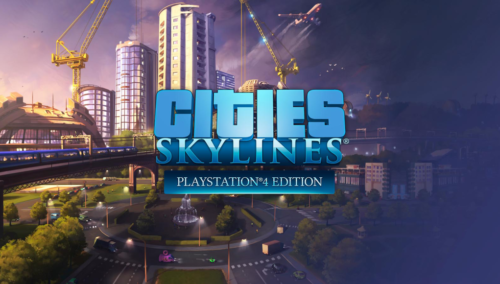Cities: Skylines PS4 Edition gives a great first impression. Even if further down the line you begin to notice a lack of content and bump into some minor frustrations, the charm and addicting formula do a fantastic job of keeping you occupied.
Getting Started
Upon starting a new game, I picked my map at random and jumped right in. I was greeted by a helpful and informative tutorial system, which did a nice job of holding my hand but giving me enough freedom that I didn’t feel held back at any time. After reading everything the tutorial had to offer, I foolishly thought that I had it all down and that from here it would be a walk in the park, and that remained true for the first 20 to 30 minutes.
I started off with the basic process of laying out zones which determine what kind of property will be built in a specific area, the options are residential, commercial and industrial. Industrial and commercial both produce noise pollution so it’s important to plan strategically, industrial zones will also produce significant amounts of air pollution so keeping these well away from residential areas is a given.
So how hard can that be? Once the population of my city started to slowly creep up, I found myself manically trying to cater to every need of the citizens by building more houses, schools, medical centres, fire departments, the list goes on. Eventually, I’d spent too much money and gone bust.
I was left scratching my head while trying to think of what I could do differently. This happened a few times until I stopped underestimating the usefulness of all the detailed stats that are available to you. Pouring over data seemed to be one of the keys to success, but crashing and burning is part of this simulations charm and probably the best way to learn the dos and don’ts.
Armed with my stats and figures, my experience became much more enjoyable and smooth. I began using my stats to expand and try to avoid chaos. Knowing where the noisiest, busiest and most troubled parts of town were made placing various objects and zones make a lot more sense and easier to plan out. All the while an underrated feature aided me; a user-friendly UI and button layout.
This proved to be invaluable considering that most of the game is pretty much spent navigating menus that offer several tabs and options. Although the tabs are plentiful enough that at first, I found myself forgetting where I’d seen certain items, the layout makes enough sense that you’ll inevitably memorize them as you go.
“The transport system is this city planners most impressive and challenging feature”
City Improvement
As the population of your city continues to grow, your progress is marked using milestones. Milestones are reached as you hit increasing numbers of citizens, and with each milestone, there are additional features, buildings and zones unlocked. This includes unique buildings that can only be built once, but provide a tourism or leisure boost to the part of town they reside in, and ultimately result in making people happier.
High-density versions of each zone are unlocked too, along with an office zone, enabling office buildings to be built which gives the feel of a more modern advanced city. Offices can also provide jobs catered to the more educated residents. Some of the biggest game changing unlocks come in the form of policies and taxation options.
Policies range everywhere from the bizarre banning of pets to other more logical options like making smoke alarms mandatory or encouraging cycling. These can also all be applied to individual districts you create, helping make each district feel unique.
Sliders that determine how much specific zones and services will be taxed unlocks early as part of a milestone, giving you more freedom to choose big profits or more proficient services.
The milestone system does a great job of pacing the game and helping prevent you from doing too much too soon and running into problems. Of course, there’s always the option when beginning a new game to unlock all milestones from the get go, giving more experienced players complete freedom from the start.
But the milestones are one of the only means of marking your progress, so I’d recommend keeping these locked at least for a first playthrough. Also, I did find having the milestones fun, constantly checking my population to see when I’d be unlocking the next useful feature is what fed my drive to progress my city.
Features and Options
Aside from the option to unlock all milestones, there are only a couple of minor options available for customizing your game. One option is the ability to have unlimited money, which is a fairly standard game-breaking option, the others are abilities to turn on left-hand traffic and being able to rename your city. Aside from choosing one of 12 pre-made and themed maps, either European, Boreal or Tropical, that all have no effect on gameplay (some buildings look different but function the same), that’s all the changes the player can make when starting a new game. That’s where the PS4 version of Cities: Skylines is disappointing, developer Colossal Order has done such a great job of making building your own city a fun and satisfying experience, but have given no reason to do it more than once. Once I’d built a large successful city, I had no desire to start over again with infinite funds or all milestones unlocked, even the idea of a different map doesn’t have much of an appeal the second time around. If there had been a different game mode, perhaps a challenge mode where I was placed at a disadvantage at the start of the game or even a simple difficulty option, I might have been inclined to go at it again. But as it stands Cities is a one trick pony, it may do that trick very, very well, but once I’ve seen it, I don’t feel the need to see it again.
But if the lack of options is the pitfall, then the games highest achievement is undoubtedly the traffic and road system. Offering up so many various road types with different features appealing to various parts of a city, it’s easy to forget about the whole city building aspect and become obsessed with building the perfect road network. A poorly designed network could mean sick people not receiving medical treatment in time, dead bodies not being collected from various places, and industries and stores not receiving supplies. One or all of these problems could spell disaster for any successful build. Making sure there are plenty suitable routes, wide enough roads and upgrading the current layout can demand hours of your time, and I found myself willingly surrendering that time without any hesitation. There’s something so satisfying in seeing the fruits of your labor blossom in the form of a de-congested highway system built using ideas from your own genius mind. Maybe this a little too far, but it will honestly have you feeling like a proud parent.
“Maybe this is a little too far, but it will honestly have you feeling like a proud parent”
Going hand in hand with road networks are public transportation routes, laying these out can encourage commuters to take the metro or bus and free up valuable space on busy roads. One problem I encountered while planning these, was that I would sometimes be randomly kicked out of the route planner but my unfinished route would still appear on screen without giving me the option to complete or delete it. This might not seem like much of a big deal, but after several instances, it just leaves an otherwise organized system feeling messy and obviously incomplete, with annoying icons peppering the map to remind you they’re there. Despite this, the transport system is this city planners most impressive and challenging feature, and a minor bug does little to take away from what is otherwise a cleverly designed system.