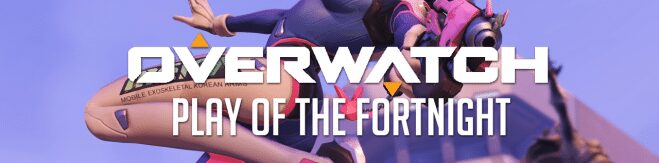A few years ago, the very concept of a “gaming laptop” seemed an oxymoron – mobile versions of processors were inferior to desktop versions without a chance. But recently, the situation began to change very quickly, and today some laptops can replace the classic home PC. These include the new ROG Zephyrus G15 in revision G502I. Cybersport.ru tested the laptop in the most popular e-sports games, the results are in the material.
ROG Zephyrus G15 G502I
CPU and graphics card
G15 received the latest AMD 4000 series processor – Ryzen 4800HS. The HS model differs from the original H in reduced TDP (up to 35 W instead of 45 W), but still contains eight cores and 16 threads.
Tests of the “mobile” processors of the new line appeared on the network in February. They showed that the novelty in performance bypasses not so obsolete desktop ones – for example, the same Ryzen 7 2700X or Intel Core i7-9700k in benchmarks from 3DMark. Given the notebook’s form factor, this is especially impressive.
The integrated graphics is 512 MB Radeon Vega 7, which the average player will not have to remember, since the laptop also has NVIDIA GeForce GTX 1660 Ti in the 6 GB Max-Q version. In the maximum configuration, an even more serious card will be available – NVIDIA GeForce RTX 2060, which will allow you to play even with ray tracing – at least in Battlefield V, at least in the updated Minecraft or Quake 2.
Minecraft rtx
But most players are probably not interested in benchmark results, but in the actual performance of a bunch of the new processor with the GTX 1660 Ti. To check how the laptop works in practice, I decided to play the main e-sports disciplines in the CIS – CS: GO, Dota 2, PUBG, as well as the latest Valorant.
The Valve shooter turned out to be the “lightest” of the games – the G15 coped with it without difficulty and was almost able to unleash the full potential of its 240-Hz display. At minimal graphics settings, CS: GO ran at 200 frames per second, and at the peak, 300 frames. At the “maximum speed” the situation has not changed – drawdowns below 170 frames have never happened to me.
The laptop did worse with Valorant, but still showed excellent results. At maximum graphics settings, the average FPS in Valorant was 153, with no drawdowns even in the most intense shootouts. The graph showed strong failures of up to 60 frames only during the first loading of the card. With minimal graphics, the average FPS rose by six frames per second, the maximum rose from 215 to 225 – not noticeably.
ROG Zephyrus G15 G502I
In other games, changing the graphics settings had a much more noticeable effect. So, in Dota 2 at maximum settings, I managed to play on average with 103 frames per second. During fights, the FPS dropped to 90 (hello, Monkey King), and never went above 120. At the “minimum”, the average frame rate has already grown to comfortable (and unattainable for my home PC) 156 frames per second, and the peak of the graph was 209 frames.
The average FPS in PUBG at maximum graphics settings could not overcome the mark of 90 frames per second. The maximum value when playing with such parameters is about 140 frames. At low settings, the average FPS rose to 127, at maximum – to 177.
The laptop also copes with heavyweights from the AAA category: for example, Red Dead Redemption 2 at high settings withstood an average of 55 frames per second. If you slightly adapt the graphics settings, then without a noticeable deterioration in the picture, you can easily step over the coveted mark of 60 FPS both in single player mode and when playing online.
Ease of use – charge, heat, noise
You won’t be able to experience the benefits of the G15 240-Hertz display in all games, but you can work out in any eSports discipline with comfortable 90+ frames per second without any problems. This can be done even on the street – for example, at a table in the park.
ROG Zephyrus G15 G502I
G15 holds a good charge for a device with such a filling – with a minimum load, it can function for more than eight hours without recharging, in games the battery life will be significantly reduced, but it will still allow you to play a couple of matches in the fresh air. Interestingly, the laptop supports charging via the USB-C port – if desired, it can be powered using the powerbank or – anything happens – an adapter from a mobile phone.
The laptop can easily be kept on your lap even during gaming sessions – the G15 has an excellent cooling system. With basic stress tests, I have never been able to warm up the processor even up to 90 degrees, and from the outside it completely remained completely cold. Hot air blowing is located on the right side of the housing, but the diffuser prevents the flow from causing any discomfort. The fence is located on the rear panel.
However, coupled with such cooling, there is also a high noise level, which the laptop starts to produce immediately upon entering the game. In standard and Performance modes, the system is so loud that it can be heard even through closed headphones – at least in between shots.
ROG Zephyrus G15 G502I
The laptop also has a quiet profile, but it is hardly worth using in games: in this mode, the device cannot hold the bar at 60 FPS even in CS: GO. After switching from Turbo to Silent, the average FPS dropped from 170 to 70 – with drawdowns of up to 40 frames on a regular Deathmatch. In RDR2 (at high settings), the average frame rate completely crashed to 17 FPS – so even cut scenes are hard to watch.
Display
The screen is perhaps the main (after the updated processor) feature of the laptop. The display supports a refresh rate of 240 Hz, which is why even dragging and dropping folders on the desktop turns into a frighteningly pleasant process on it, and shooting in shooters is generally indescribable.
ASUS put the IPS-like matrix in the laptop, which allows the screen to maintain color reproduction and contrast regardless of the angle at which the user is looking at it. For games, this is not so relevant (except for the good old gatherings with friends at the same computer), but for artists and photographers it greatly simplifies the work. For them, there is another important detail: the display color range is 100% sRGB, and the calibration is certified by Pantone Validated – more and more manufacturers are switching to this standard today.
The older revisions of the Zephyr G15 appeared to have a “glare” problem, however the G502I does a great job displaying the perfect black rectangle and any gradients. Contrast is also in order – checked by a number of tests.
The display has a fairly moderate brightness, in this indicator it is inferior to both the screen of my old MacBook Air (2013) and Benq XL2411Z (but not in color reproduction – here my devices lose without a chance). However, the dullness of the screen saves the situation and allows you to use it even on the street. I was embarrassed to get out because of the pandemic, but on the windowsill I was able to work with relative convenience even in direct sunlight.
G15 screen in direct sunlight
Sound and appearance
Despite the gaming orientation, Zephyrus G15 has a strict design that will not stand out when working in the office or at school. The laptop does not have a traditional RGB garland for all gaming devices, and even the keyboard here has only a white backlight of moderate brightness. It is enough to work comfortably in any light, but it is unlikely that it will be possible to launch a color wave with the G15.
The case of the device is made in black of matte plastic, with a metal cover decorated with polishing and the logo of the “Republic of Gamers”. As befits such materials, they easily collect traces – after the first “photo session” my laptop began to look like I was pulling it out of the wrong hands. But there are no questions about strength.
ROG Zephyrus G15 G502I
The body of the device is rectangular, not wedge-shaped, with clear, sharp edges. The only “decoration” that immediately catches your eye when inspecting the G15 is a trapezoidal cutout located at the bottom of the lid. It provides access to light bulbs – indicators of PC status. When you open the cover, it goes a little back, because of which the cut-out ceases to be noticeable, and the indication is already on the inside of the laptop – above the keyboard.
All ports are located on the sides of the device – the rear and front edges of the connectors do not. The thickness of the body of the G15 when folded is only two centimeters, another 4 mm is added to it with high legs, which facilitate the ventilation process and provide sound distribution – the laptop speakers are located in its lower part.
ROG Zephyrus G15 G502I
I can’t say that this decision affected the sound quality – the G15 reproduces music without distortion, but vibrates noticeably at high volume levels. Turning on the not the most dynamic War Pigs performed by Black Sabbath, I immediately felt tangible discomfort in my hands. Shooting CS: GO is also not a great pleasure, especially if you are a good fan of the P90.
Despite the serious stuffing, the laptop turned out to be compact – it can easily be fit in any standard backpack and carried without feeling weight. Moving with him in his hands – for example, between classrooms at the university – is also possible.
A 1.8 meter charging cable is enough if the outlet is right under your desk. However, connecting to power and going to the other end of the room with such a cable will not work. Apparently, ASUS did not provide for kits with long cords, which is strange, given how the company itself actively presses on the Zephyrus G15 mobility in marketing.
Keyboard
When developing a keyboard, ASUS abandoned bold experiments in the style of the S series (see photo below) and returned to traditional formats. G15 received an ANSI-layout and the usual island arrangement of membrane keys. Their travel is short (1.2 mm) and, as expected, quiet. At the same time, the mechanism is quite “elastic”, because of which the moment of pressing is always easily fixed. The keyboard itself seems durable – it does not bend from strong presses and does not “play”.
You can press keys simultaneously in any quantity – each of them is processed separately. The WASD buttons are no different from their counterparts. The only thing that “gamifies” the G15 keyboard is the enlarged arrows that go beyond the border of the lower row of keys, as well as the enlarged spacebar. No laptop in the laptop – an extra illustration of the gaming orientation of the device.
ROG Zephyrus G15 G502I
Under the keys is a large touchpad with a pleasant surface for tactile contact. You can “tap” on it at any point – the system will count this for a click, but you can “push” the touchpad until it clicks only at the bottom. The device is quite sensitive to touches, but it still does not break records for responsiveness – after the MacBook Air, using the ASUS touchpad was not very comfortable. However, hardly anyone will buy a gaming laptop without a mouse, right?
Verdict
Zephyrus G15 is a truly gaming laptop that performs its main function perfectly. He “pulls” all the main e-sports games, and he copes with singles novelties with a bang, easily squeezing 60 FPS. At the same time, the laptop is deprived of the traditional problems of gaming devices – it is lightweight, compact and does not burn trousers when it is put on its knees. In addition, the minimalistic design allows you to easily use it in everyday life – at work or in school. G15 also comes with other trim levels – for example, with the RTX 2060 for those who want to unleash the potential of a local display, or, conversely, with a 144-Hertz matrix, which will cost a little cheaper.